I'm developing Glassware for Google Glass. I wanted to see if I could upload Glassware to App Engine, so I got the latest version that supports App Engine (located on GitHub here: https://github.com/googleglass/mirror-quickstart-java/releases/tag/app-engine). I changed the API codes and my App Engine Application name, and deployed it to App Engine using the Google App Engine SDK on Eclipse & appcfg.cmd via command prompt. When deploying it, I have gotten the following error:
Failed to compile the generated JSP java files to App Engine
The full error that I'm getting is below (this is from the command prompt version of it):
warning: Supported source version 'RELEASE_6' from annotation processor 'com.goo
gle.appengine.tools.compilation.DatastoreCallbacksProcessor' less than -source '
1.7'
C:\Users\Family3\AppData\Local\Temp\1382233159652-0\org\apache\jsp\index_jsp.jav
a:7: error: package com.google.api.services.mirror.model does not exist
import com.google.api.services.mirror.model.Contact;
^
C:\Users\Family3\AppData\Local\Temp\1382233159652-0\org\apache\jsp\index_jsp.jav
a:11: error: package com.google.api.services.mirror.model does not exist
import com.google.api.services.mirror.model.TimelineItem;
^
C:\Users\Family3\AppData\Local\Temp\1382233159652-0\org\apache\jsp\index_jsp.jav
a:12: error: package com.google.api.services.mirror.model does not exist
import com.google.api.services.mirror.model.Subscription;
^
C:\Users\Family3\AppData\Local\Temp\1382233159652-0\org\apache\jsp\index_jsp.jav
a:13: error: package com.google.api.services.mirror.model does not exist
import com.google.api.services.mirror.model.Attachment;
^
C:\Users\Family3\AppData\Local\Temp\1382233159652-0\org\apache\jsp\index_jsp.jav
a:7: error: package com.google.api.services.mirror.model does not exist
import com.google.api.services.mirror.model.Contact;
^
C:\Users\Family3\AppData\Local\Temp\1382233159652-0\org\apache\jsp\index_jsp.jav
a:11: error: package com.google.api.services.mirror.model does not exist
import com.google.api.services.mirror.model.TimelineItem;
^
C:\Users\Family3\AppData\Local\Temp\1382233159652-0\org\apache\jsp\index_jsp.jav
a:12: error: package com.google.api.services.mirror.model does not exist
import com.google.api.services.mirror.model.Subscription;
^
C:\Users\Family3\AppData\Local\Temp\1382233159652-0\org\apache\jsp\index_jsp.jav
a:13: error: package com.google.api.services.mirror.model does not exist
import com.google.api.services.mirror.model.Attachment;
^
C:\Users\Family3\AppData\Local\Temp\1382233159652-0\org\apache\jsp\index_jsp.jav
a:69: error: cannot find symbol
Contact contact = MirrorClient.getContact(credential, MainServlet.CONTACT_NAME
);
^
symbol: class Contact
location: class index_jsp
C:\Users\Family3\AppData\Local\Temp\1382233159652-0\org\apache\jsp\index_jsp.jav
a:69: error: cannot access Contact
Contact contact = MirrorClient.getContact(credential, MainServlet.CONTACT_NAME
);
^
class file for com.google.api.services.mirror.model.Contact not found
C:\Users\Family3\AppData\Local\Temp\1382233159652-0\org\apache\jsp\index_jsp.jav
a:71: error: cannot find symbol
List<TimelineItem> timelineItems = MirrorClient.listItems(credential, 3L).getI
tems();
^
symbol: class TimelineItem
location: class index_jsp
C:\Users\Family3\AppData\Local\Temp\1382233159652-0\org\apache\jsp\index_jsp.jav
a:71: error: cannot access TimelineListResponse
List<TimelineItem> timelineItems = MirrorClient.listItems(credential, 3L).getI
tems();
^
class file for com.google.api.services.mirror.model.TimelineListResponse not f
ound
C:\Users\Family3\AppData\Local\Temp\1382233159652-0\org\apache\jsp\index_jsp.jav
a:74: error: cannot find symbol
List<Subscription> subscriptions = MirrorClient.listSubscriptions(credential).
getItems();
^
symbol: class Subscription
location: class index_jsp
C:\Users\Family3\AppData\Local\Temp\1382233159652-0\org\apache\jsp\index_jsp.jav
Index.jsp is located here: https://github.com/googleglass/mirror-quickstart-java/blob/8a7edd5eb8c2710b841294ca5d7d69bd176693bf/web/index.jsp
For some reason the mirror.model jar has a weird sources icon next to it. None of the other jars have it. A picture of it is below: Could I possibly be getting the jar from another place?
Could I possibly be getting the jar from another place?
Also, someone suggested adding
<packaging>war</packaging>
to the pom.xml. That didn't fix the problem either, it had the same errors that I had before.
I have no clue why I'm getting this error. It seems to be a problem with the JSP file, but this was the version released from the Glass team. Maybe I need to change something in it? Maybe it's a problem with some of the jars? Thank you for your help.