When I use emulator and install an apk file on it and run it,I can see it's package name in Devices window of DDMS perspective.But when I install that apk file on real device and connect it to PC and run that App,I can not see it's package name belove of device name in Devices window.I enabled usb debugging before.Is there any setting that I forgot to set it?