I'm having trouble adjusting PhantomJS to create a PNG file that matches the original browser presentation.
Here is the entire sample html file. It's a sankey diagram creating using rCharts and d3-sankey. (You'll need to save the file to your hard drive and view it from there.)
I'm running on Windows and using rasterize.js:
>> phantomjs.exe rasterize.js test.html test.png
ISSUE: Below is a snip of one of the text strings when viewed in a browser:
And here is a snip of the same string from the PNG created by PhantomJS:

How do I make the text-shadow go away? I've played around with various CSS attributes (text-shadow) and webkit-specific attributes (e.g., -webkit-text-rendering), but can't seem to make it go away.
Is this a setting in PhantomJS? in the underlying webkit? or somewhere else?