Your network adapter can be misconfigured:
Edit the Host-only Network that is listed in the network category of the File/preferences menu of VirtualBox.
The adapter's IP address has to be in the same network (192.168.56.0/24 by default) as DHCP server's IP address and DHCP's IP address bounds. If all those addresses are not in the same network, then your Genymotion virtual device might not be able to start.
You can also remove the Host-only Network. Genymotion will recreate it automatically at the next virtual device start.
Your firewall can block the application
Please check your firewall rules
You can check the log files (see FAQ about Does the Genymotion application produce log files to help me understand a functionnal problem?) to see if an error occured.
If no error is present, then try to restart your virtual device directly from the VirtualBox application.
that what i find in the Genymotion faq, hope it helps