I am getting quite a few spikes when offsetting Polygons with the clipper library, this is unfortunately not acceptable in my use case and I have no idea how to get rid of it. I have tried all type of join type settings but could not achieve anything. Any help would be greatly appreciated.
My application layers a model and calculates the outline polygons. It then also has to offset the outlines. Layers with a lot of curves in then tend to get one or more spikes each such as this:
Now this does not seem to bad but once it happens to a lot of layers a model becomes like this:
It is important to note that without offsetting the outlines I get none of these spikes.
Here is a file containing the input polygons: http://sdrv.ms/H7ysUC
Here is a file containing the output polygons: http://sdrv.ms/1fLoZjT
The parameters for the operation were an offset operation with jtRound JointType with default limit. The delta was -25000. I have also tried all the other JoinTypes with limits ranging from 0 to 1000 but they all created the exact same spike. The other JoinTypes though had some other added strange effects.