I have used windows store apps 8.0 in my project and upgraded it to be 8.1. And also upgraded Visual Studio from 2012 to 2013.
First, I got an error that cannot use the Microsoft.VCLibs Version 11.0 and 12.0. So I removed the 11.0 version.
And then I got this errors:
I tried to find some information on the internet, but nothing. Also when I double clicked on the error it doesn't bring me to the error's spot.
I have tried to do many things, and nothing helped, so I decided to write this post.
Can someone help me resolve this errors?
EDIT:
I am adding some more information, maybe this can lead to the problem:

Solved:
With the help of Hans Passant the errors have fixed. The problem was that I had this duplicate on my resource file:
I did it twice because one is for buttons (that has content), and one is for message dialogs on code behind.
In Visual Studio 2012 this code was working fine, but somehow, not in Visual Studio 2013.
I deleted the row of Cancel.Content and the errors disappeared and it works fine :)