There are couple of helpful posts round dealing with xtable but no one deals with this as far as my search abilities go.
I would like to adjust row height in xtable (print). I'm printing a data.frame.
print(xtable(...),...)
Please note that I'm already using add.to.row
addtorow <- list()
addtorow$pos <- list()
addtorow$pos[[1]] <- c(0)
addtorow$command <- c(paste("\\hline \n","\\hline \n",sep=""))
So what I would like to do is to widen the upper row space:
I have tried all kind of things but always just messing around what I have already nicely done.