I often use this to debug JavaScript in IE (fiddle):
if (confirm("Debug from here?"))
debugger;
If I choose "yes", I see the prompt to start Visual Studio just-in-time debugger, which I proceed with to debug the script in Visual Studio.
Now I want to use IE built-in debugger instead of Visual Studio. I use this workaround:
if (confirm("Debug from here?"))
throw "debug";
It works, but I have to check "Continue after exception" in IE built-in debugger every time I hit throw. Also, throw is different from debugger (which just continues execution if debugging is disabled in IE options).
Is there a way to make debugger keyword to break into into IE built-in debugger (F12) rather than Visual Studio debugger?
Setting breakpoints in IE F12 tools, then refreshing the page with F5 is not an option, because the page is a postback.
EDITED. Chrome browser actually gives me the desired behavior. To see what I mean, open Chrome, hit F12 to open Dev tools, then navigate to http://jsfiddle.net/jTwsh. Click [OK] upon confirm and you should get into debugger right on the debugger line.