When I edit text in a cell, the editor forces all the text to a single line. When I exit the cell it goes back to wrapping just fine, but its annoying that when I double click on the cell it expands it out and puts my cursor at the end of the cell. I would rather it keep it the same and put my cursor in line where I clicked like it does in excel. Here is what I'm talking about:

If anyone has any ideas on how to get this desired behavior, let me know.