I have UIBarButtonItems in my app with a light color background, and I wanted to tint the icons with a darker color, instead of the standard white.
Like this:
I was able to tint text using
[[UIBarButtonItem appearance] setTitleTextAttributes:@{UITextAttributeTextColor: [UIColor blackColor]} forState:UIControlStateNormal];,
but I can't figure out how to change the icon colors.
Is it possible to do that?