We created so many inefficient stored procedure in our application, we always postpone to make it more efficient until we have serious problem with database performance.
Now, I am thinking to fix it one by one order by most often executed stored procedure.
What is the best way to figure out which stored procedure is the most executed?
Is there a script that can show which stored procedure is the most executed?