I have the following code that has worked fine for months, but I forgot to create this class with Option Strict On so now I am going back to clean up my code correctly, however I haven't been able to figure out a way around the following issue.
I have a local variable declared like this:
Private _manageComplexProperties
Now with option strict, this isn't allowed due to no As clause which I understand, however the reason that it is like this is because the instance of the class that will be assigned to it takes a type parameter which isn't known until run time. This is solved by the following code:
Private _type As Type
*SNIP OTHER IRRELEVANT VARIABLES*
Public Sub Show()
Dim requiredType As Type = _
GetType(ManageComplexProperties(Of )).MakeGenericType(_type)
_manageComplexProperties = Activator.CreateInstance(requiredType, _
New Object() {_value, _valueIsList, _parentObject, _unitOfWork})
_result = _manageComplexProperties.ShowDialog(_parentForm)
If _result = DialogResult.OK Then
_resultValue = _manageComplexProperties.GetResult()
End If
End Sub
Again option strict throws a few errors due to late binding, but they should be cleared up with a cast once I can successfully declare the _manageComplexProperties variable correctly, but I can't seem to get a solution that works due to the type parameter not known until run time. Any help would be appreciated.