I tried uploading to s3 and when I see the logs from the s3 bucket logs this is what it says:
mybucket-me [17/Oct/2013:08:18:57 +0000] 120.28.112.39
arn:aws:sts::778671367984:federated-user/dean@player.com BB3AA9C408C0D26F
REST.POST.BUCKET avatars/dean%2540player.com/4.png "POST / HTTP/1.1" 403
AccessDenied 231 - 132 - "http://localhost:8080/ajaxupload/test.html" "Mozilla/5.0 (X11; Linux i686) AppleWebKit/537.17 (KHTML, like Gecko) Chrome/24.0.1312.52 Safari/537.17" -
I got an access denied. From where it's pointing I think the only thing that I'm missing out is adding of bucket policy. So here goes.
Using my email I could log in to my app and upload an avatar. The bucket name where I want to put my avatar is mybucket-me and in that it has a sub bucket named avatars.
-mybucket-me
-avatars
-dean@player.com //dynamic based on who are logged in
-myavatar.png //image uploaded
How do I add a bucket policy so I could grant a federated such as I to upload in s3 or what is the correct statement that I will add on my bucket policy so it could grant me a permission to upload into our bucket?