What's the best way to scale alpha values in a canvas?
The first problem I'm trying to solve is drawing a sprite that has intrinsic low alpha values. I want to draw it 3-4 times brighter than it really is. Currently I'm just drawing it 4 times in the same spot. (I cannot edit the image file and globalAlpha doesn't go above 1)
The second problem I'm trying to solve is drawing the boundary of multiple overlapping sprites. The sprites are circular but with squiggles. I figured I'd use this method combined with globalCompositeOperation = 'destination-out', but for that I need to maximize the alpha values for the second drawing.