Let's generate some data:
x <- -10*cos(seq(0, pi, length.out = 100))+1
y <- 10*seq(0, pi, length.out = 100)
xerr <- rep(2, 100)
yerr <- rep(2, 100)
dd <- as.data.frame(cbind(x, y, xerr, yerr))
Here I have x and y coordinates of some points with their errors, xerr and yerr (for convenience I have set them constant). I would like to represent these errors with the size of the points. This is easily doable:
ggplot() +
geom_point(data = dd, aes(x, y, size = sqrt(xerr^2 + yerr^2)), colour = "gray") +
geom_path(data = dd, aes(x, y), colour = "red", size = .5) +
scale_size_identity() +
theme_bw()
However, the size of these points is defined on a scale that doesn't have any relation with the scale of the plot. Is there a way to adjust the dimension of the points in relation to the scale of the plot? In the above example, the radius of each point should have size equal to 2.828 and not less than one as it is now.
