if i open my testsite: http://devauth.labscope.de/htmlapp/report-overview_test.html
and click on the top left icon (filter) so the content and footer slide left and i see that the footer container don't have the same width as content container because the scrollbar in the Content make this.
How can i solve this in my Code?:
jQuery('.filter').on("click", function(e){
e.preventDefault();
var state = $(this).data('state'),
wrapper = $('#content').data('left'),
footer = $('#footer').data('left');
jQuery("#content").animate({
left: state ? wrapper : -250,
duration: 1000
}, "normal");
jQuery("#footer").animate({
left: state ? footer : -250,
duration: 1000
}, "normal");
jQuery(this).data('state', !state);
});
I hope someone have idea.