In screenshot you can see two forms:
Control in Design Mode which have inherited controls. This control's marked by a special symbol.
Print preview form which also contains this symbol.
Question:
How to remove (or make invisible) this symbol on form or at least on Print preview?