I have updated the Aviary SDK for iOS 7 compatibility . Previously everything working good but in the iOS 7 I am having the following frame issue . Cancel button and Done buttons are cutting down at the edges and there is some gap from status bar and Aviary present modal view . Any ideas or help would be grateful .