I am using Camera.Face to detect face and min3D to load 3d models.
I want to let the model move with face, but it is not working well.
@Override
public void updateScene() {
if (mFaces == null) {
animeModel.position().x = animeModel.position().y = animeModel
.position().z = 0;
return;
}
for (Face face : mFaces) {
if (face == null) {
continue;
}
animeModel.position().x = face.rect.centerX();
animeModel.position().y = face.rect.centerY();
}
}
Is that model's coordinate and rectangle's coordinate are different systems?
(world coordinates to screen coordinates or something?)
How to solve this?
UPDATE:
I have try to get model's coordinate and face's coordinate.
These two value are totally different.
How to convert face.rect.centerX() to animeModel.position().x?