I have used AccountManager to handle user login with Google account. Because this software is in development, I need to test it again and again. I'd like to know, how do I remove these rights from an app to reauthenticate it for test purposes?
I've done the authentication as showed in this Google developers document. It produces an authentication screen like this