I'm creating a combochart with google's visualization library. I'm charting a store's traffic and revenue over the course of a day. I have set my draw options to
var options = {
seriesType: "bars",
series:{0:{targetAxisIndex:0},1:{targetAxisIndex:1}},
vAxes:{0:{title: "Revenue"},1:{title: "Traffic"}},
hAxis: {title: "Time", showTextEvery: 1},
};
which sets up the Revenue on a different Y-axis than the traffic. A sample of the data might look like this:
var data = [
// Time Revenue Traffic
['10:00-10:30', '132.57', '33'],
['10:30-11:00', '249.23', '42'],
['11:00-11:30', '376.84', '37'],
[... etc ..]
];
the problem I'm having is that Traffic values will always be positive whereas Revenue could be a negative number if there were returns. If that happens my Revenue axis will start at a negative value like -50 while Traffic starts at 0 and the horizontal baselines don't line up. I would like to have it so that even if Revenue has values less than 0 it's 0 axis will line up with the Traffic 0 axis.
Here's an example to show what's happening. See how the Traffic 0 axis is on the same level as the Revenue's -50 axis. I would like to know how to raise the Traffic baseline to the same level as the Revenue 0 axis.