I have included the need for a navbar (navigationController) with the same tint of the background of the bar viewController ... Now I have a problem ... Between the navbar and the view I have a horizontal line that separates them, as you can see from the picture .. Can you tell me how can I delete this line horizontal black and make it more consistent?
I tried this in AppDelegate:
[[UINavigationBar appearance] setShadowImage: [[UIImage alloc] init]];
UINavigationController * nav = (UINavigationController *) self.window.rootViewController; nav.navigationBar.translucent = NO;
But I did not get results. Can you help? Thanks to all of Rory.