Really late to the party but ContextKeeper plugin will do the job. Supports VS 2022/2019/2017/2015/2013.
It's an extension to quickly save and restore sets of document tabs and its metadata. The "session", similar to Vim's :mksession command, is defined as:
- last opened/favorites files
- documents (tabs with code) positions, state and order
- tabs groups (including horizontal/vertical orientation)
- remembers line and column for every opened tab
- remembers breakpoints & bookmarks for every opened file
It also has a powerful git integration - automatically saves and restores context when switching between branches.
All contexts are saved to simple JSON files.