I'm trying to draw text onto a black background and I'm seeing some differences in the way the text is rendered. Here's my code:
NSTextView * textView = [[NSTextView alloc] initWithFrame:NSMakeRect(0.0f, 0.0f, 500.0f, 50.0f)];
[textView setDrawsBackground:YES];
[textView setBackgroundColor:[NSColor blackColor]];
[textView setString:@"NSTextView: Lorem ipsum dolor sit amet, consectetur adipisicing elit, sed do eiusmod tempor incididunt ut labore et dolore magna aliqua."];
[textView setFont:[NSFont fontWithName:@"Helvetica" size:18.0f]];
[textView setEditable:NO];
[textView setTextColor:[NSColor whiteColor]];
[flippedView addSubview:textView];
NSTextField * textField = [[NSTextField alloc] initWithFrame:NSMakeRect(0.0f, 50.0f, 500.0f, 50.0f)];
[textField setDrawsBackground:YES];
[textField setBackgroundColor:[NSColor blackColor]];
[textField setBordered:NO];
[textField setBezeled:NO];
[textField setStringValue:@"NSTextField: Lorem ipsum dolor sit amet, consectetur adipisicing elit, sed do eiusmod tempor incididunt ut labore et dolore magna aliqua."];
[textField setFont:[NSFont fontWithName:@"Helvetica" size:18.0f]];
[textField setEditable:NO];
[textField setTextColor:[NSColor whiteColor]];
[flippedView addSubview:textField];
The text inside the NSTextField looks great but the text inside the NSTextView looks too bold. What am I doing wrong?
Here's a screenshot: