I have a Source-View (NSOutlineView) with two Buttons at the bottom. I added an NSBox so that the items don't "shine through" when they're behind the buttons.
This works fine when the window is active:
But as soon as I deactivate the window the NSBox still has that active color, rather than a dimmed version to match the NSOutlineView's background color:
How can I make sure that those two colors always match. Also using a specific color is a bit of a hack since the color NSOutline uses might change at some point.
Update: Apple's Mail.app as well as Things seem to have a solution for that problem. :-/