I would to use a tabbar based app.
So, I added a UITabbarViewController in my storyboardapp but I can't configure the tab icons. When I set the icon in the tabItem I see only a gray shape...
I use xcode 5.0.
Is there a particular way to set icons on the tabbar?