I have some web services to test on Jmeter. I added a listener Summary Report and using JMeter in NON-GUI mode. Here is the file I am getting after configuring the summary report through JMeter.
Here you can see "Check for Update" is written 5 times, that means thread count was 5. I want to group these 5 entries just like in actual summary report and all the other values should be average of this.