The plugin wants to know where the Scala libraries are installed (as it would want to know where the Java SDK is located for a Java module). Note that for different Scala projects you might use different versions of Scala: 2.9.0 or 2.10.2, etc. The dialog offers to download them or you can go to the Scala site and download them yourself. For example, I downloaded scala-2.10.2.tgz from http://www.scala-lang.org/download/ and expanded it in /home/glenn/Applications/Scala/ to
/home/glenn/Applications/Scala/scala-2.10.2/. This latter path is what goes in the "Set Scala Home" field in the dialog.
Note that in my case this is preferable to using the apt-get installation of Scala because the API changes so much that I usually end up with different versions of Scala for different projects that I experiment with.
Follow the version links at http://www.scala-lang.org/download/all.html to the version page with the download for the docs.
Note that for me, IDEA wanted the docs to be in the "doc/scala-devel-docs" directory, whereas the downloaded docs decompressed to "scala-docs-2.10.2". I made a link so that IDEA can find them. My 2.10.2 directory looks like this, now.
scala-2.10.2
├── bin
├── doc
│ ├── scala-devel-docs -> scala-docs-2.10.2
│ ├── scaladoc
│ │ └── lib
│ ├── scala-docs-2.10.2
│ │ └── api
│ └── tools
│ ├── css
│ └── images
├── examples
│ ├── actors
│ ├── monads
│ ├── parsing
│ │ └── lambda
│ ├── tcpoly
│ │ └── monads
│ └── xml
│ └── phonebook
├── lib
├── man
│ └── man1
├── misc
│ └── scala-devel
│ └── plugins
└── src