Here is a video of the phenomena: http://youtu.be/c0TP8YVF9TE
As the video shows, the value in exampleTextView.text is not lost. Its just hidden every other keystroke.
Solutions tried: I do not set the exampleTextView.text value to something during the program, except after the return key is pressed (and commenting that line out changes nothing).
I have set:
self.exampleTextView.clearsOnBeginEditing=NO;
self.exampleTextView.clearsContextBeforeDrawing=NO;
self.exampleTextView.clearsOnInsertion=NO;
Edit: Here is my code: https://gist.github.com/andrewschreiber/6970283