In my iOS app i present standerd controllers MFMessageComposeViewController and UIImagePickerController.
But they both presenting with strange navigation bar.

How can i fix this problem?
UPD code for presenting controllers
UIImagePickerController:
UIImagePickerController *cameraUI = [[UIImagePickerController alloc] init];
cameraUI.sourceType = sourceType;
cameraUI.allowsEditing = YES;
cameraUI.delegate = self;
[self presentViewController:cameraUI animated:YES completion:nil];
MFMessageComposeViewController:
MFMessageComposeViewController *messageViewController = [[MFMessageComposeViewController alloc] init];
if([MFMessageComposeViewController canSendText]) {
messageViewController.view.backgroundColor = [UIColor whiteColor];
messageViewController.messageComposeDelegate = self;
recipient= [NSStringMask maskString:recipient withPattern:@"\\+(\\d{1}) \\((\\d{3})\\) (\\d{3})-(\\d{2})-(\\d{2})"];
messageViewController.recipients = @[recipient];
messageViewController.body = body;
[self presentViewController:messageViewController animated:YES completion:nil];
}