I am loading some images from the internet in a table view inside cellForRowAtIndexPath. Here is my code:
- (UITableViewCell *)tableView:(UITableView *)tableView cellForRowAtIndexPath:(NSIndexPath *)indexPath
{
static NSString *MyIdentifier = @"ArticleCell";
ArticleCell *cell = [tableView dequeueReusableCellWithIdentifier:MyIdentifier];
Article *article = [parser items][indexPath.row];
cell.title.text = article.title;
cell.newsDescription.text = article.description;
[cell.image setImageWithURL:[NSURL URLWithString:article.image]];
return cell;
}
My problem is that even if I use SDWebImage, when I scroll down, my app still lags. Here is some screenshots from Instruments: