So, I'm having issues with Outlook 2007/2010 spacing (border collapse?) issue.
Here is an image as to what it is doing (the Hurry Now.. text gets pushed down)
Here is what it is supposed to look like & works fine in all other email clients.

Here is my snippet of code for the Hero section
<table cellpadding="0" cellspacing="0" width="561" align="center" bgcolor="#4b88cf" style="font-family: Tahoma, Arial, Verdana, sans-serif; font-size:40px; font-weight:normal; line-height:40px; text-align:left; color:#ffffff; border-collapse:collapse; mso-table-lspace:0pt; mso-table-rspace:0pt;">
<tr>
<td width="561" height="37" style="font-size: 0; line-height: 0" bgcolor="#4b88cf"> </td>
</tr> <!-- end spacer -->
<tr>
<td height="48" valign="top" style="color: #ffffff;"><font color="#ffffff">Save 10% on all</font></td>
</tr> <!-- heading -->
<tr>
<td height="48" valign="top" style="color: #ffffff;"><font color="#ffffff">EasyACCT 2013 products.</font></td>
</tr> <!-- heading -->
<tr>
<td height="48" valign="top" style="color: #ffffff;"><font color="#ffffff">Only 4 days left!</font></td>
</tr> <!-- heading -->
<tr>
<td width="561" height="25" style="font-size: 0; line-height: 0" bgcolor="#4b88cf"> </td>
</tr> <!-- spacer here -->
<!-- start button -->
<tr>
<td>
<table cellpadding="0" cellspacing="0" align="left" style="font-family: Tahoma, Arial, Verdana, sans-serif; font-size:14px; font-weight:normal; line-height:20px; text-align:left; color:#ffffff; border-collapse:collapse; mso-table-lspace:0pt; mso-table-rspace:0pt;">
<tr>
<td style="border-collapse: collapse;"><img src="http://intuit.pistonclients.com/13-intu-r-1629/images/left-btn.png" border="0" style="display: block;" alt="left side button"/></td> <!-- left side button -->
<td align="center" style="font-weight: bold; border-collapse: collapse;" bgcolor="#f0640f"><a href="http://accountants.intuit.com/accounting/lp/quickbooks/easyacct-renew.jsp?s_cid=EM" style="text-decoration: none;"><font color="#ffffff" style="text-decoration: none;">Renew Now to Save 10%</font></a></td>
<td style="border-collapse: collapse;"><img src="http://intuit.pistonclients.com/13-intu-r-1629/images/right-btn.png" border="0" style="display: block;" alt="right side button"/></td> <!-- right side button -->
</tr>
</table>
</td>
</tr>
<!-- end button -->
<tr>
<td width="561" height="15" style="font-size: 0; line-height: 0; border-collapse: collapse;" bgcolor="#4b88cf"> </td>
</tr> <!-- spacer here -->
<tr>
<td valign="top" width="561" style="font-size: 18px; color: #ffffff; border-collapse: collapse;"><font color="#ffffff">Hurry, offer ends October 31!</font><sup style="font-size: 12px; line-height: 0; vertical-align: 8px"><font color="#ffffff">1</font></sup></td>
</tr>
<tr>
<td width="561" height="23" style="font-size: 0; line-height: 0; border-collapse: collapse;" bgcolor="#4b88cf"> </td>
</tr> <!-- spacer here -->
</table>