Whenever I used FTExtrudeFont and add depth to it, whenever light is added and the angle is changed as seen below (the sides goes over the side thats supposed to be covering it).
I simply added depth to this using the FTExtrudeFont and rendered it. I also changed the way it is being rendered
font.Render([textValue UTF8String],-1,FTPoint(),FTPoint(),0x0002);
font.Render([textValue UTF8String],-1,FTPoint(),FTPoint(),0x0004);
font.Render([textValue UTF8String],-1,FTPoint(),FTPoint(),0x0001);
since the render_all provides a worse overlap.