I am using IntelliJ IDEA 12.1. How to check out the HEAD of a CVS branch?
I can only check out the HEAD of the main stream, or a tag.
I am using IntelliJ IDEA 12.1. How to check out the HEAD of a CVS branch?
I can only check out the HEAD of the main stream, or a tag.
The CVS integration in IDEA is a bit strange in that regard. You need to create a new CVS Configuration (i.e. CVS Root) for the branch. So rather than having a single connection configuration that you use to connect and then select a branch, you need a separate connection configuration for each branch. In the CVS Root dialog, you define the branch.
[EDIT]
Remember that in CVS, a branch is just a sticky tag and thus why you enter the branch name in the "By tag" field.