When I fill adjacent areas in HTML5 Canvas or similar systems like Quartz or GDI+, I see a light colored seam on the shared edge. Here's an example, (code below):
I think I understand what's going on but don't have a fix. Each edge is anti-aliased against white, so instead of a mix of orange and blue you get a mix of orange, blue and white.
Essentially the same question has been asked before but with less discussion and no good answer.
Some work-arounds that involve drawing the first shape a little bigger at the seam or drawing a line over the seam do not hold up over variations like with transparency or odd shape combinations.
Turning off anti-aliasing avoids the seam for APIs that support it, but then, of course, all the edges are jagged.
Is there a way to provide a hint to the renderer about the intended adjacency?
<canvas id="myCanvas" width="300" height="150" /> <script>
var c=document.getElementById("myCanvas");
var ctx=c.getContext("2d");
ctx.beginPath();
ctx.moveTo(100,0); ctx.lineTo(115,150); ctx.lineTo(300, 50);
ctx.closePath(); ctx.fillStyle="#885533"; ctx.fill();
ctx.beginPath();
ctx.moveTo(0,50); ctx.lineTo(100,0); ctx.lineTo(115,150);
ctx.closePath(); ctx.fillStyle="#335588"; ctx.fill();
</script> </body> </html>
