I'm trying to show the attributes of the statuses under the nodes label.
It's currently like this:
________________________ ________________________
| | pause() | |
| |------------>| |
| | continue() | |
|________________________|<------------|________________________|
I have the code:
Graph = new Graph<State>();
var a = new State()
{
Status = "Ready",
AllowedPurchaserOperations = "operation1, operation2",
AllowedSupplierOperations = "operarion1, operation 3"
};
var b = new State()
{
Status = "Paused",
AllowedPurchaserOperations = "operation1, operation2",
AllowedSupplierOperations = "operarion1, operation 3"
};
Graph.AddVertex(a);
Graph.AddVertex(b);
Graph.AddEdge(new Edge<State>(a, b) {Label = "pause()"});
Graph.AddEdge(new Edge<State>(b, a) {Label = "continue()"});
I want to show it more or less like this:
________________________ ________________________
| Ready | pause() | Paused |
| operation1, operation2 |------------>| operation1, operation2 |
| operation1, operation3 | continue() | operation1, operation3 |
|________________________|<------------|________________________|
As it's difficult to find examples of implementations using graphviz, I don't know how to add the values in the nodes. Does somebody know what i should do before converting it?