I have an excel addin that works fine in debug and release mode when I build / run from VS2010. However, when I deploy it using a windows installer it doesn't operate properly.
I'm not sure what the problem is or even if "debugging" the release code will help.
Any tips on how I might find what the problem is?
EDIT
What I mean by "doesn't operate properly" is that when i hit buttons etc nothing happens and it just hangs.
Thanks