Month Employee Cost Sept Emp 1 £1.10 Sept Emp 2 £15.00 Sept Emp 3 £11.88 Sept Emp 3 £8.52 Oct Emp 3 £20.73 Oct Emp 3 £58.33 Oct Emp 2 £2.00 Oct Emp 1 £38.02 Oct Emp 2 £7.81
I am trying to return a cost value for each employee by month occurred.
The desired result, based on the extract above, is:
Sept Emp 1 £1.10 Emp 2 £15.00 Emp 3 £20.40 Oct Emp 1 £38.02 Emp 2 £9.81 Emp 3 £79.06
I have been using a SUMIF function but can only total up the items for each employee, not also extract the data for a particular month.
I am at a loss and could desperately use some help.