Here's what I am trying to accomplish...
- "parent" has position:relative
- "div 1-3" have position:absolute
However, whenever I do this, I find myself having to assign specific "top" values in my CSS. So div 1 might be top:50px, div 2 would be top:150px, and div 3 would be top:225px;
Is there a way to make sure the divs continue to stack inside the parent without assigning top values and/or absolute positioning?