My solutions (Also thanks to Marty Wallace!)
I can cut the sprite in 3 pieces shown on the image below
The first part gets drawed on coord (2, 0)
The second part gets drawed on coord (2, 1)
The third part gets drawed on coord (3, 1)
So we slice it vertically on the bottom tiles (the drawed tiles are like a V shape)
This should work for every tile size like 4x4
We can forgot about the tile (3, 0)
Blue: The actual png
Red: the cut lines
The lines are a bit off, but it's about the idea
And i need some sleep (that last 2 is 3 ofcourse)
This also gives us a simple calculation:
sizeX - 1 = The number of sides on the right of the middle section (the big one)
sizeY - 1 = The number of sides on the left side of the middle section
And every slice is half the tile width, and the middle slice is the full tile width.
The right slices contain only the most right part of the tile, and the left the most left side.
We can easily use tiles like 3x1 or 1x4 etc