I get eclipse from my friend and his eclipse use his user to communicate with SVN, commit or update. I want to change to my user but i can't. I read these topics, but they doesn't work for me.
How to change credentials for SVN repository in Eclipse?
For example, my system doesn't have the svn.simple file which mentioned in this answer.
And this question:
When i want to use svn, it says that :
'/home/chavosh' is not a working copy
What should i do?!