I have next structure: JPopupMenu contains JPanel which contains JMenuItems. The problem is, I cannot use it because JPopupMenu disappears when mouse enters to any menu item.
SSCCE:
public class PopupTest {
public static void main(String[] a) {
final JFrame frame = new JFrame();
frame.setSize(500, 500);
frame.setDefaultCloseOperation(JFrame.EXIT_ON_CLOSE);
final JPanel panel = new JPanel(new BorderLayout());
panel.setBorder(BorderFactory.createLineBorder(Color.RED));
panel.addMouseListener(new MouseAdapter() {
@Override
public void mouseClicked(MouseEvent e) {
if (e.getButton() == MouseEvent.BUTTON3) {
final JPopupMenu menu = new JPopupMenu();
JPanel menuPanel = new JPanel();
menuPanel.setBorder(BorderFactory.createLineBorder(Color.GREEN));
menuPanel.setLayout(new BoxLayout(menuPanel, BoxLayout.Y_AXIS));
for (int i = 0; i < 10; i++) {
JMenuItem item = new JMenuItem(String.valueOf(i));
menuPanel.add(item);
}
menu.add(menuPanel);
menu.show(panel, e.getX(), e.getY());
}
}
});
frame.setContentPane(panel);
frame.setUndecorated(true);
frame.setBackground(new Color(50, 50, 50, 200));
SwingUtilities.invokeLater(new Runnable() {
@Override
public void run() {
frame.setVisible(true);
}
});
}
}
BTW, problem does not repeats when there is no JPanel between JPopupMenu and its items.
Does anyone know how to prevent that?