I'm new to Eclipse and App engine, following google getting started tutorial here i've installed eclipse kepler (4.3) and the according google app engine sdk (https://dl.google.com/eclipse/plugin/4.3)
when trying to create a new web application project i get the error: failed to initialized app engine
I've read relevant post and could not find something that worked for me.