I'm streaming a video captured on a webcam to a remote computer using vlc media player. In 'Show more options' under 'Stream', there is an option for setting 'Caching time' which is set to 300ms by default. In the vlc streaming manual, it is given that 'Caching time' refers to the time vlc has to wait before transmitting a frame. So 300ms means in a second, it can transmit 3-4 frames. But the video at the receiver looks fairly continuous, for which a frame rate of 30 per second is needed. So how is this maintained?