I have created application and I also have another application which I have no source code of, another application has dialog box with the label which displays progress status of the current job in percentages, it looks like this:

What I am trying to achieve is to capture status of this label, and keep updating label which I had created within my own application.
As far as I understand I have to use WM_GETTEXT or WM_COPY functions, but I do not even know where to start, by the way I know how to use FindWindow function.
So far I have managed utilising spy++ to capture information about the main window:
- Handle:0020040A
- Caption: Import
- Class: TfrmProgress
And also I could get a class and handle of the window within the main window, highlighted below:
The class and handle are:
- Handle: 00080610
- Class: Tpanel
Additional
I have also managed to retrieve handle and class of progress bar:
- Handle: 00090400
- Class: TProgressBar
Question
How can I reflect status of the label from this dialog box onto the label within my application or reflect the progress bar?
Reason
I am trying to achieve this because this dialog box is not available all the time e.i. it only appears sometimes and it took me a long time trying to capture it. But I want to see the progress of the given to the application task.
Thank you and any help would be welcome.