I have a dataset which looks like this
ProjectName MonthsThisYear CompletionDate
ProjectA 5 5/1/2013
ProjectB 7 7/15/2013
ProjectC 10 10/21/2013
I want to bar plot a graph where Y axis is project Name and X axis is January 2013, February 2013 ... December 2013.
Now the bar against projectA must be 5 units long, ProjectB is 7 units long and the bar for Project C should be 10 units long.
so that people can see that ProjectA is completed in May, ProjectB is completed in July and project C in October.
How can I plot this graph?
currently I can plot this correctly... but the X-Asix has 0, 2, 4, 6, 8, 10, 12 on it rather than month names.
I am on SSRS 2008 R2.
This is what I see right now
I just want to see month names and year on X axis.