Forms have changed since 2.4.3 and This would have worked before but not anymore.
This is the current code I have for my search bar.
<li>
<div class="input-group" id="fifteenMargin">
<input type="text" class="form-control" placeholder="Search" name="srch-term" id="srch-term">
</div>
</li>
This is what it currently looks like.
I would like it to eventually look like this.
Although this question is close this to this one its different as that is just having a button on the outside without space between the two. This is how to get it into the search bar.