I have an Excel file that looks like the attached screenshot. I need to create another spreadsheet where I only need the rows for the latest available year. For example, I need rows #6 & 7 for ABC Inc, row #27 for Karen Engineering and row #32 for Hartford.
I tried a PivotTable with Max of Year but it's not a flat view and I cannot bring in all the columns. What else can I try or how to do this?