I can decode a PDF's QR-code made by PDF PRINT DRIVER
(as like PrimoPDF http://primopdf.en.softonic.com/).
However, I CANNOT decode a PDF's QR-code made by PAPER SCANNING, and get the following message as...
WARNING: barcode data was not detected in some image(s)
_thing to check:
____- is the barcode type supported? currently supported symbologies are:
____EAN/UPC(EAN-13, EAN-8, UPC-A, UPC-E, ISBN-10, ISBN-13),
___Code 128, Code 39 and Interleaved 2 of 5
__- is the barcode large enough in the image?
__- is the bacode mostly in focus?
___- is there sufficient contrast/illumination?
I don't think it is due to resolution because the QR-code is scanned by 400dpi.
Please tell me what to do.