You can examine your app binary with otool before re-submitting to know whether or not it links SenTestingKit. otool -L will list the linked libraries for a Mach-O binary.
For example, Xcode links:
% otool -L /Applications/Xcode.app/Contents/MacOS/Xcode
/Applications/Xcode.app/Contents/MacOS/Xcode:
/System/Library/Frameworks/Cocoa.framework/Versions/A/Cocoa (compatibility version 1.0.0, current version 20.0.0)
@rpath/DVTFoundation.framework/Versions/A/DVTFoundation (compatibility version 1.0.0, current version 3532.0.0)
@rpath/DVTKit.framework/Versions/A/DVTKit (compatibility version 1.0.0, current version 3546.0.0)
@rpath/IDEFoundation.framework/Versions/A/IDEFoundation (compatibility version 1.0.0, current version 3569.0.0)
@rpath/IDEKit.framework/Versions/A/IDEKit (compatibility version 1.0.0, current version 3591.0.0)
/System/Library/Frameworks/Foundation.framework/Versions/C/Foundation (compatibility version 300.0.0, current version 1052.0.0)
/usr/lib/libobjc.A.dylib (compatibility version 1.0.0, current version 228.0.0)
/usr/lib/libSystem.B.dylib (compatibility version 1.0.0, current version 1197.1.1)
/System/Library/Frameworks/AppKit.framework/Versions/C/AppKit (compatibility version 45.0.0, current version 1247.0.0)
You can run this on your app store binary by creating an App Store build, copying the .ipa to a folder somewhere. Rename the .ipa to .zip. Open the .zip file, then run otool -L on the binary inside the app, probably something like this: (this is iBooks)
% cd iBooks\ 3.1.3/Payload/iBooks.app
% otool -L iBooks
iBooks:
/usr/lib/liblockdown.dylib (compatibility version 1.0.0, current version 1.0.0)
/System/Library/Frameworks/StoreKit.framework/StoreKit (compatibility version 1.0.0, current version 1.0.0)
/System/Library/PrivateFrameworks/Celestial.framework/Celestial (compatibility version 1.0.0, current version 1.0.0)
/System/Library/Frameworks/AssetsLibrary.framework/AssetsLibrary (compatibility version 1.0.0, current version 1.0.0)
/System/Library/Frameworks/Foundation.framework/Foundation (compatibility version 300.0.0, current version 992.0.0)
/System/Library/Frameworks/UIKit.framework/UIKit (compatibility version 1.0.0, current version 2372.0.0)
/System/Library/Frameworks/CoreGraphics.framework/CoreGraphics (compatibility version 64.0.0, current version 600.0.0)
/System/Library/PrivateFrameworks/iTunesStoreUI.framework/iTunesStoreUI (compatibility version 1.0.0, current version 1.0.0)
/System/Library/Frameworks/MediaPlayer.framework/MediaPlayer (compatibility version 1.0.0, current version 1.0.0)
/System/Library/PrivateFrameworks/iTunesStore.framework/iTunesStore (compatibility version 1.0.0, current version 1.0.0)
/System/Library/PrivateFrameworks/StoreServices.framework/StoreServices (compatibility version 1.0.0, current version 1.0.0)
/System/Library/Frameworks/QuartzCore.framework/QuartzCore (compatibility version 1.2.0, current version 1.8.0)
/System/Library/PrivateFrameworks/GraphicsServices.framework/GraphicsServices (compatibility version 1.0.0, current version 14.0.0)
/System/Library/PrivateFrameworks/AppSupport.framework/AppSupport (compatibility version 1.0.0, current version 29.0.0)
/System/Library/PrivateFrameworks/WebKit.framework/WebKit (compatibility version 1.0.0, current version 536.26.0)
/System/Library/Frameworks/CoreData.framework/CoreData (compatibility version 1.0.0, current version 419.0.0)
/System/Library/PrivateFrameworks/JavaScriptCore.framework/JavaScriptCore (compatibility version 1.0.0, current version 536.26.0)
/System/Library/Frameworks/CFNetwork.framework/CFNetwork (compatibility version 1.0.0, current version 609.0.0)
/System/Library/PrivateFrameworks/WebCore.framework/WebCore (compatibility version 1.0.0, current version 536.26.0)
/System/Library/Frameworks/IOKit.framework/Versions/A/IOKit (compatibility version 1.0.0, current version 275.0.0)
/System/Library/PrivateFrameworks/Bom.framework/Bom (compatibility version 2.0.0, current version 189.0.0)
/usr/lib/libz.1.dylib (compatibility version 1.0.0, current version 1.2.5)
/System/Library/Frameworks/CoreText.framework/CoreText (compatibility version 1.0.0, current version 1.0.0)
/usr/lib/libAccessibility.dylib (compatibility version 1.0.0, current version 1.0.0)
/System/Library/Frameworks/MobileCoreServices.framework/MobileCoreServices (compatibility version 1.0.0, current version 40.0.0)
/usr/lib/libsqlite3.dylib (compatibility version 9.0.0, current version 9.6.0)
/System/Library/Frameworks/MessageUI.framework/MessageUI (compatibility version 1.0.0, current version 1.0.0)
/System/Library/Frameworks/AVFoundation.framework/AVFoundation (compatibility version 1.0.0, current version 2.0.0)
/System/Library/Frameworks/ImageIO.framework/ImageIO (compatibility version 1.0.0, current version 1.0.0)
/System/Library/Frameworks/SystemConfiguration.framework/SystemConfiguration (compatibility version 1.0.0, current version 499.0.0)
/System/Library/Frameworks/Security.framework/Security (compatibility version 1.0.0, current version 1.0.0)
/System/Library/Frameworks/AudioToolbox.framework/AudioToolbox (compatibility version 1.0.0, current version 359.0.0)
/usr/lib/libicucore.A.dylib (compatibility version 1.0.0, current version 49.1.0)
/usr/lib/libobjc.A.dylib (compatibility version 1.0.0, current version 228.0.0)
/usr/lib/libstdc++.6.dylib (compatibility version 7.0.0, current version 56.0.0)
/usr/lib/libSystem.B.dylib (compatibility version 1.0.0, current version 173.8.0)
/System/Library/Frameworks/CoreFoundation.framework/CoreFoundation (compatibility version 150.0.0, current version 793.0.0)
And look for SenTestingKit in the list for your app's binary.